You can now download and install Windows 10 for free and amazingly just within one and half hour. Unlike many other site’s we wanted to keep this article straightforward and un-ambiguous for those who want a clear understanding over, how to get Windows 10 for free.??. Yesterday we have selected a PC (HP Laptop Notebook 2000) to experiment it before it goes live here on WebForPC. So this tutorial is intended to deliver the detailed procedure, precautions and options, while you upgrade your copy of OS. We can not predict whether its a short time promotion by Microsoft, but nevertheless, for qualifying Operating Systems its a chance to upgrade freely from Windows 7 Starter, Home Basic, Home Premium, Professional, Ultimate or Windows 8-8.1 to Windows 10 Home or Windows 10 Pro.
Currently there are multiple ways to install Windows 10 and its flavors on a PC (Dektop, Laptops) or Tablet devices. Firstly a clean install for Windows 10 with a bootable image disk (ISO) or a DVD is possible. secondly within the promotion in discussion, Microsoft offer’s a “Media Creation Tool” as an option to create a bootable USB, DVD or ISO. Thirdly the one in discussion, upgrade from qualifying Windows 7 or 8 to Windows 10 for free. Third method to get this brand new, featured rich OS is the topic of discussion here, and a pertinent thing to mention here is, its safe, easy and a best way to get Win10 by keeping all old files (data), personalization, settings, drivers and applications intact. Obviously there is a must to have list of requirements for a device to download and install Windows 10 cleanly and safely, and these pre-requisites are mentioned under a successive title below.
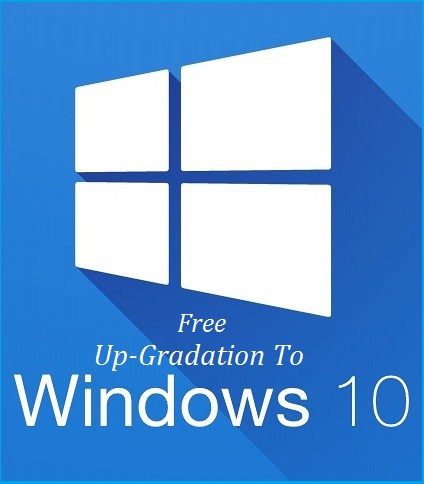
Recommended Things Before You Move On To An Upgrade:
Definitely as mentioned above, there are some requirements for a device to qualify against this offer. Make sure the following things before you proceed with an upgrade.
- Properly licensed Windows 7 or Windows 8.
- Availability of Enough disk space.
- Sufficient hardware resources (RAM, Processor etc).
- Awareness to existing system architecture (32 Bit, 64 Bit).
- Virus free platform (old operating system).
- Properly operational hard disk.
Now, download Click this “Upgrade Now” Link. here you can download free upgradation tool, simply click it and let it be operational the way its programmed to do. No matter your native OS is 32 Bit or 64 Bit, this would automatically detect the system architecture and would let you grab the compatible copy of Windows 10. In our case, we had a 64 Bit OS, details of which could also be checked below. Further, another important thing which may bother some fellows is, Microsoft has mentioned Windows 8.1 as a qualifier for Windows 10, But it doesn’t mean that, Windows 8.0 is not eligible. We have transformed Windows 8.0 to 10, so be confident.
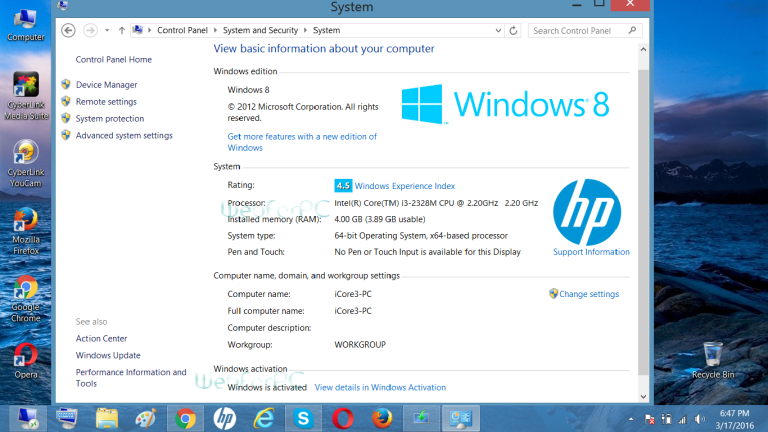
One can check whether an OS is licensed or not, simply by clicking at “My Computer” icon at desktop, This would reveal and info like above. After making sure the license purchase, consider having a double check with requirements above and give a go to the tool downloaded previously from Microsoft’s website. Click “Upgrade This PC Now” and it would be started immediately. Depending upon an Internet connection speed the download would be completed. Usually it won’t take more than 30 minutes on an 8Mbps connection (In Our Case). Although its written “Feel free to keep using PC”, but we will not recommend this, as you may face some interruption in work during successive installs.

On completion of download, License Terms will appear, which are mandatory to be accepted in order to proceed next with installation process. Having a glimpse at such terms would be a wise choice.Windows 10 is equipped with some brand new exciting features like “Microsoft Edge”, you believe or not, Edge is something more to “Internet Explorer” or to conventional browsing. Text can be written on a browsed website, content could be highlighted for easy reading and other virtual editing options are also there. We have experimented, as far as browsing speed is concerned, MS Edge is so far the biggest achievement by Microsoft in Browsers development process.
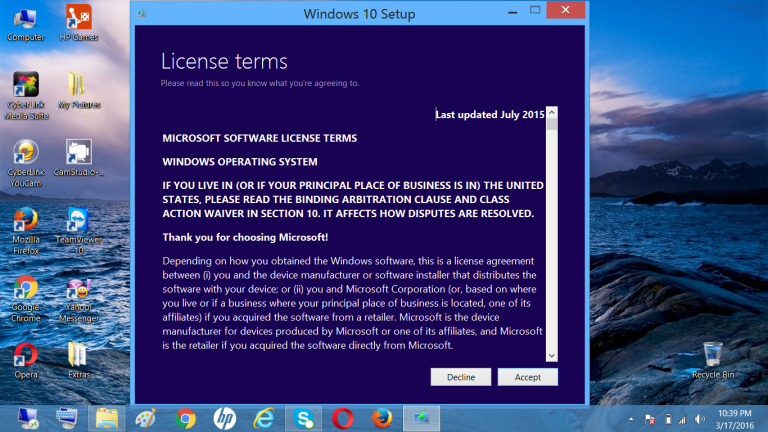
After the download and license confirmation, it would prompt for another dialogue box with no options to select from. Simply click “Install” and proceed. Remember the whole process is comprising three basic steps, 1- Downloading, 2- Installation 3- Copying files, Drivers management and Personalization. Do not close or hit “Back” button during the process or else it may result in reverting back the completed process. In addition to “keeping personal files and apps” as a recommended step, you may change what to keep or what to not.
Step 2 (Installation) would again consume 15-20 minutes.
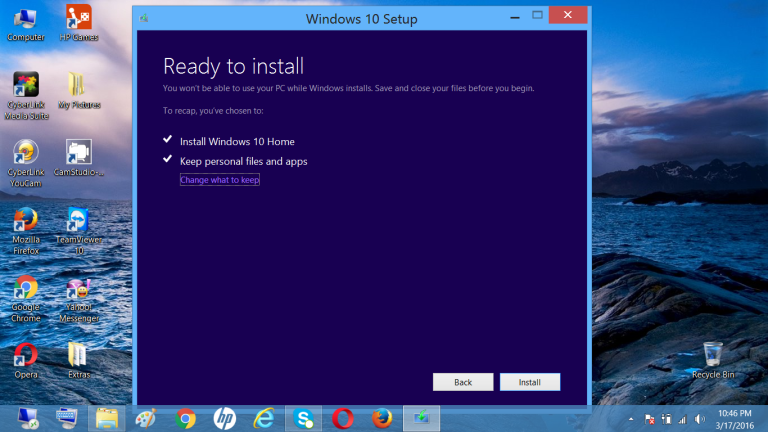
Next, say good by to old operating system and installation screen will be converted to a conventional Windows install startup. Let the things happening, to be completed at 100%. Personalization options may be setup as per user choice and within few minutes you will be on a brand new and redesigned OS. Yes its Windows 10, with new start menu and plenty of other compelling features.
The best part is, you have transformed from an years old OS to the most modern and features operating system, still the files saved on drives and all other applications are as they were at old OS, even desktop is as it was. Device drivers would take another 05 minutes to be updated, but again its all automated.
Note: System will restart several times during the installation.
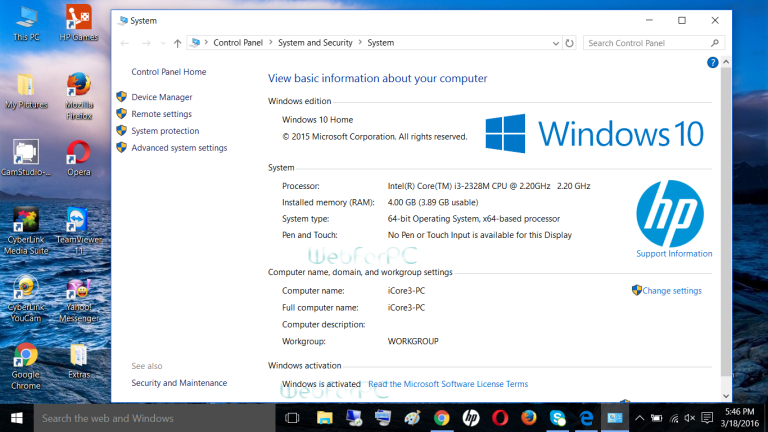
Image above is an evidence of a successful conversion from Windows 8.0 to Windows 10. We advise viewers to turn off Antivirus program (If its not MS Security Essentials/Windows Defender) during the upgrade. Further make sure the availability of battery (or keep it plugged in) if its a laptop device.
Download Media Creation Tool Kit
|